Email marketing is, of all digital channels, one of the most mature. But unlike offline marketing – where change generally happens at a snail’s pace – development in email marketing can be rapid and frequent.
One recent change by Google can have a significant impact if the email lists you are using have a lot of users on Gmail. This includes not just addresses using the gmail.com domain, but also emails users that have Gmail as their SaaS (Software as a Service) platform on custom domains.
Image caching impacts email tracking
For users of the Gmail Web browser email client or Gmail App, images will now open by default (unless the user changes settings). This both sounds and is good for those of us using design to drive a greater impact among recipients – users will no longer have to click to choose to display images.
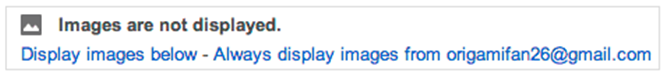
Gmail heralds the end of the dreaded ‘Images are not displayed’ dialogue
However there is a catch. As part of the change, Google is now caching the image on their servers.
As most marketers would be aware, images are used in direct email to track user engagement and other user information. The tracking is possible because the image must be requested from the marketers Web server. However, when a Gmail user opens an email, the images that open straight up will be loaded from Google’s cache rather than from the marketers Web server.
The net result: without a method to bypass the Google cache and request the tracking image from the email service providers system, the reliability of tracking is impacted.
It also has an impact when geolocation is used in an email to display a location-specific image to increase the relevance of an offer, for device detection, or for any other server-side image changing.
So what can you do?
The first thing to note is the importance of individual tracking. With individual tracking the first open of the email will be recorded, as the Google system downloads images to its cache. Given that images are visible by default on Gmail now, the result might actually be an increase in the open rate from Gmail clients! However, if the recipient opens the email again, the load will be from the Google cache and not tracked unless a method to bypass the Google Gmail image cache is used.
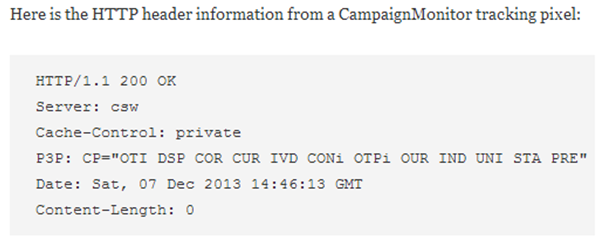
HTTP header tricks could keep tracking accurate – see your email service provider
Source: http://www.emailmarketingtipps.de
To have accurate tracking results, consider email service providers that have incorporated valid ways around the Google Gmail image cache for tracking purposes. This is a developing area and it is unclear how long these workarounds will work, so it’s also important to be aware of future changes.
Secondly, users that access Gmail through other clients – whether it’s Outlook, Thunderbird, Apple Mail or something else – will not use the Google cache for images. Tracking for those users will not be impacted.
We all know that email marketing works: email’s market penetration is massive; it’s users are valuable; it’s a leading social channel; and open rates on mobile clients are double those of desktop-based users. To get the most out of your email marketing, it’s important to be aware of the changes. In combination with good email marketing first principles, this can both deliver marketing advantages and avoid pitfalls.



