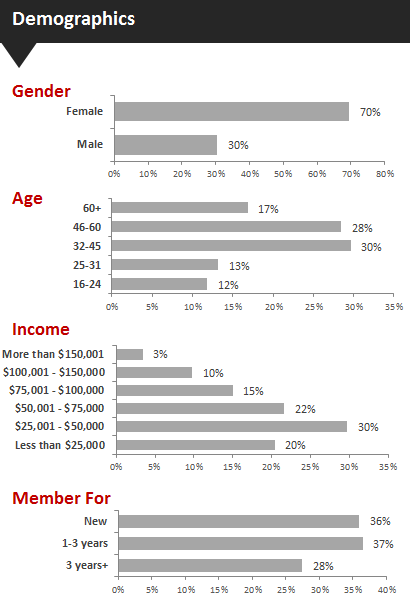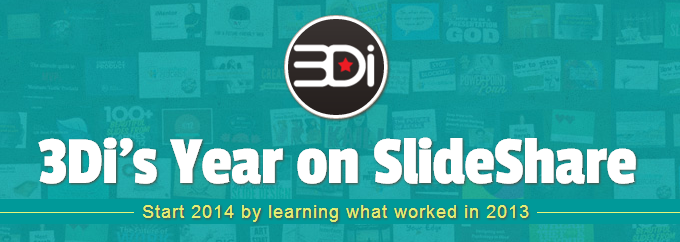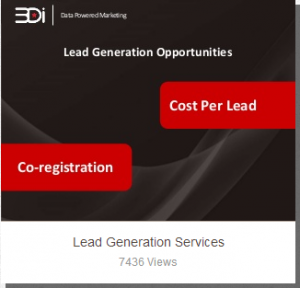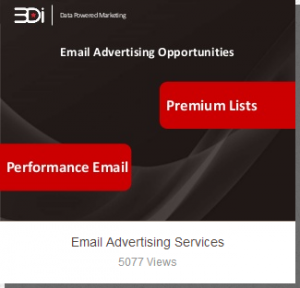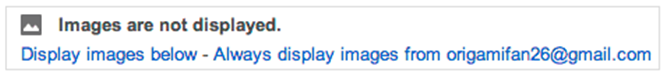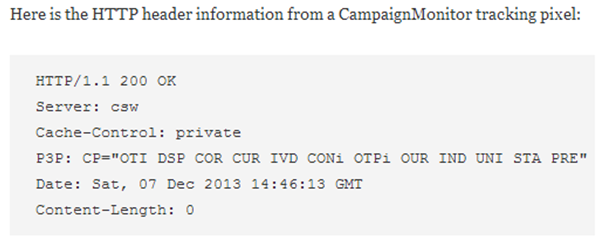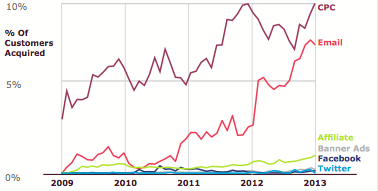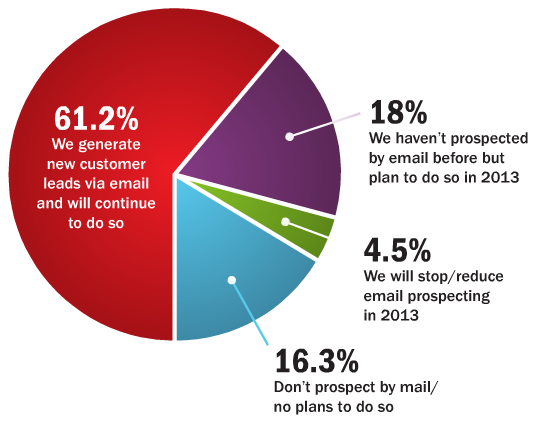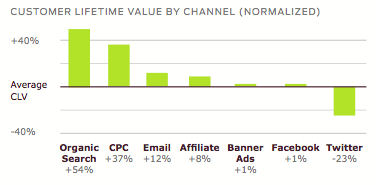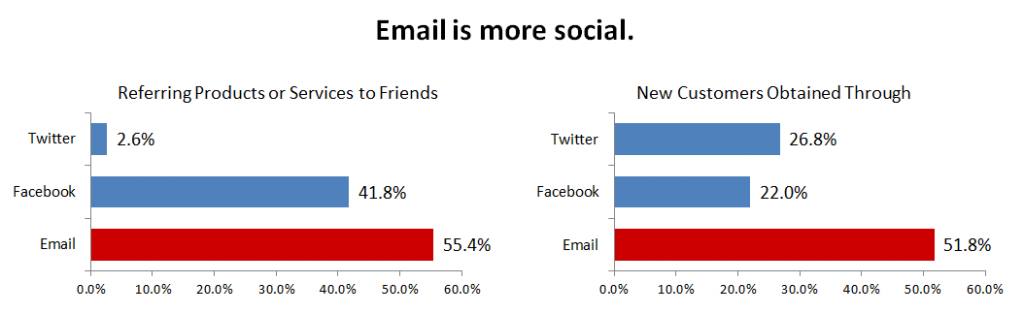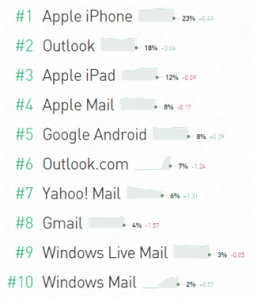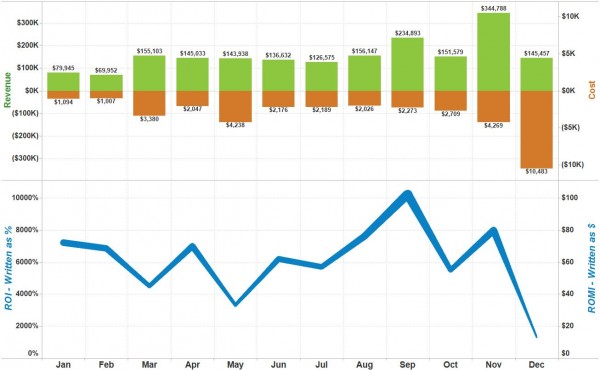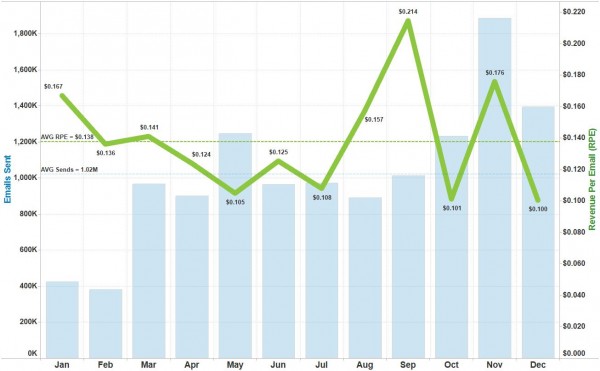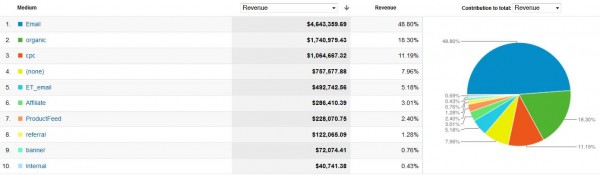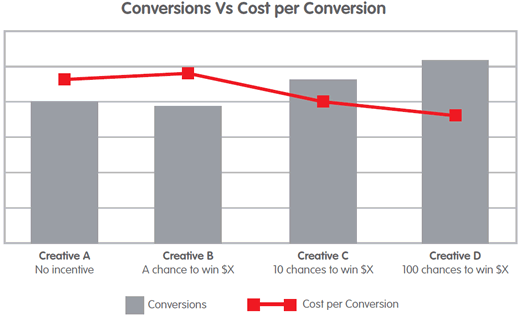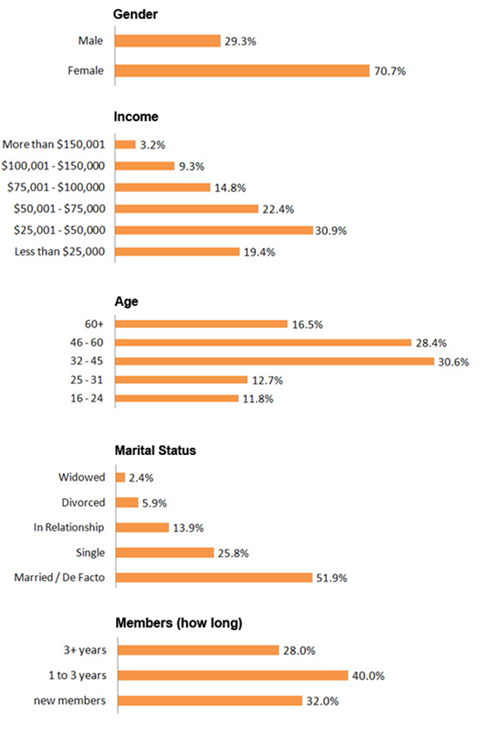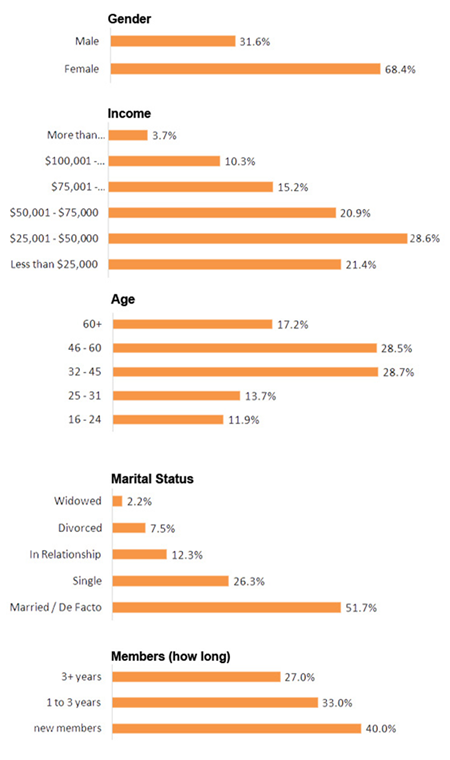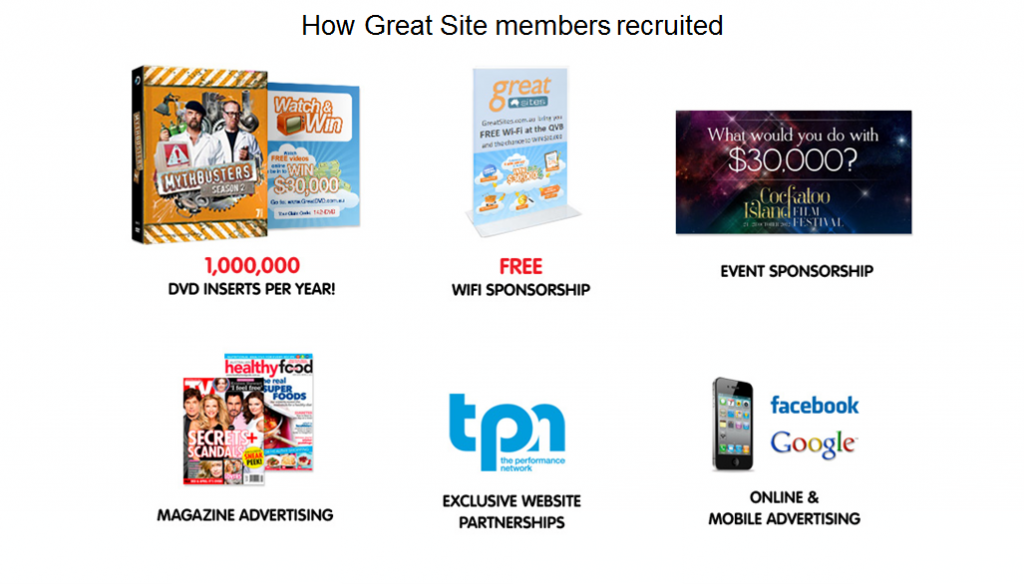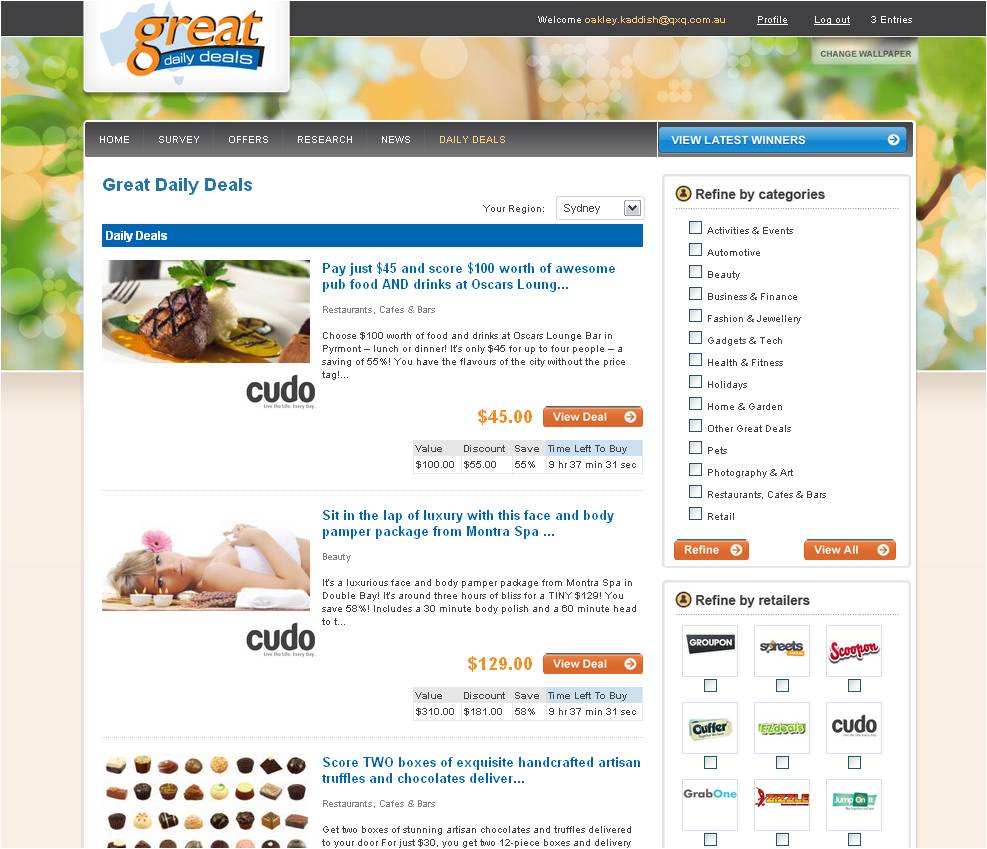Welcome to 2013, Over the break we came across this article by Cara Olson of Marketing Land and wanted to share as it will clarify some points for many online marketers.
Open and click-through rates are common metrics used to evaluate the success of email campaigns. But we all know that for retailers, revenue is what really matters.
Like every other department in an organization, as the new year begins (or when your fiscal year ends) marketers are requesting and competing for budget. As you prepare, use the following email revenue metrics to help prove your case.
Campaign Revenue
How much money did you generate on your e-commerce site from a particular email send? Knowing this requires that your emails are appropriately tagged for your online analytics tool (Google Analytics, Omniture, Core Metrics, etc.).
Appropriate tagging is the first step toward accurate reporting of this information, and it can be even better if you can also attribute offline sales. Obviously, some campaigns will have higher revenue than others, depending on their objective and call-to-action. However, spikes in revenue that can be attributed to a particular email and then be viewed over time are an incredibly valuable proof point for your marketing program.
Return On Investment (ROI)
Return on investment (ROI) is the classic baseline marketing metric. It’s where the rubber meets the road for your efforts. That doesn’t mean that it’s always a straightforward metric, however. You need to consider all of the relevant factors in the cost of the campaign, typically including services and sends, and are typically reported as a percentage, as follows:
Formula: Campaign revenue generated – cost of campaign / cost of campaign = return * 100 = ROI
For example: $100,000 – $2,500 / $2,500 = 39 * 100 = 3,900% ROI
A 4,000% ROI sounds unreal, but for this approach to capturing ROI, it can even go higher for something like a set-it-and-forget-it triggered campaign. For instance, an abandoned cart email has a moderate initial cost in setup services, but from the point of deployment has only has minimal per-send cost ongoing.
And, abandoned carts have an excellent track record for generating revenue. Measuring ROI like that can generate some garish numbers. You’ll have some doubters when you tell the story of your 60,000% ROI, even though your math checks out.
Return On Marketing Investment (ROMI)
It is for these reasons that I prefer to report on the more appropriately termed “return on marketing investment” (ROMI). It is important to clarify “marketing” in the metric name because it typically does not factor in the cost of making the product or any offer/discount. ROMI can then be reported as a statement, such as “For every marketing dollar spent, we generated $X” defined as follows:
Formula: Revenue generated / cost of the campaign = revenue generated for every dollar spent
For example: $100,000 / $2,500 = $40 generated for every $1 spent
If you are pulling your weight, this metric can be incredibly useful in building a business case for new email integration projects.
The following graphic depicts all three metrics above:
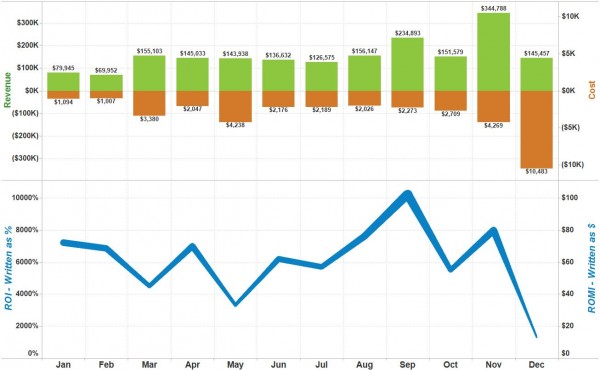
Revenue Per Email (RPE)
Need to make the case that your organization should invest in list growth? Even if you don’t boost your conversion rate, list size can be a significant factor in generating of revenue – if more people see your messaging, more people will convert. RPE is calculated as follows:
Formula: Total revenue generated from a campaign / Total number of delivered emails
For example, for a promotional campaign $20,000 / 1,000,000 = $0.02
For example, for a triggered campaign $11,000 revenue / 4,000 emails sent = $2.75
As straightforward as you can get, this metric tells you how much money you made for every email address you sent to (less bounces), as depicted visually below:
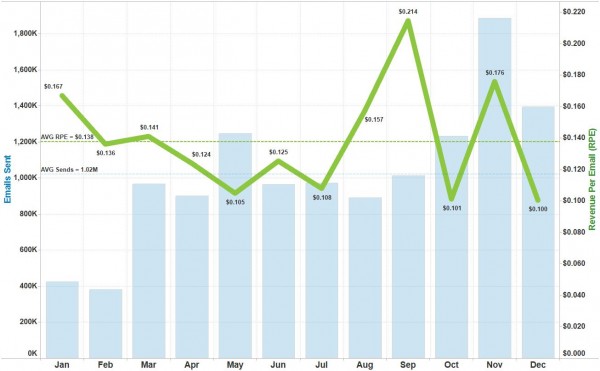
For your budget debate purposes, you can begin to project how an increase in list size might result in an increase in revenue. In the first example, for every email delivered, your brand made 2 cents, regardless of opens or clicks.
In the above example, there are 1,000,000 subscribers on the list. You can then infer that if you had grown your list to 1,500,000 subscribers, the campaign would have generated an additional $10,000 (assuming all engagement metrics remain relatively the same). If the brand typically sends eight promotional campaigns a month, that is an additional $80,000. You can quickly see why list acquisition should always be a strong focus.
On the flip side, RPE is a good indicator of how much you can spend to gain a subscriber. For example, if it costs $1 to obtain a new email address and you know on average you generate $0.02 RPE, then it will take 50 emails to “pay for” the acquisition of that subscriber.
At eight promotional emails a month, you are generating a profit from that subscriber after six months – a generalization that does not consider triggered sends (which have a higher RPE, as shown above) that are a legitimate and important part of the lifecycle of emails sent to a subscriber.
Cost Per Subscriber
For each acquisition tactic, you should calculate cost per subscriber, which is a reflection of the cost of acquisition for each new email address.
While the aggregate cost per subscriber is certainly important, it is just as important to note that this metric can vary greatly by tactic/source, and so close examination of individual results is highly recommended – as is a value threshold for each tactic. For example, organic signups on your website may have a $0 cost; whereas, PPC acquisitions might run into double figures.
Acquisition-focused campaigns can be calculated from their total cost. Take a social media campaign in Facebook, for example. A Facebook page may have run for a month with a contest to enter to win a free item. As part of the contest entry form, users opted in to receive emails. Let’s assume the social media campaign had a fixed cost to design and develop it. Once the contest is over, simply calculate the following:
Formula: Cost of the campaign / the total number of new email subscribers obtained = cost per subscriber
For example: $5000 / 20,000 = $0.25 / subscriber
By knowing cost per subscriber, in addition to revenue per subscriber, you can identify where to best to allocate budgets for acquisition and special projects.
Revenue From Email (Overall)
Finally, I also recommend understanding how revenue from your email program overall compares with revenue from other channels such as PPC, Social, SMS, Display, Affiliate, etc.
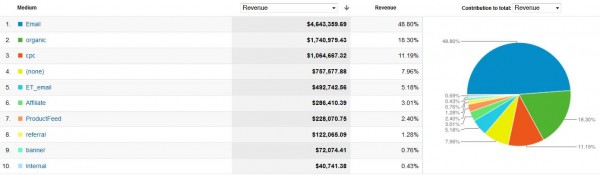
As an overall digital marketing manager, knowing the sources of revenue from each channel should also play a part in budget allocation. At the same time, be aware that this can be something of a self-fulfilling prophecy, wherein budget allocations can determine the channel’s revenue. According to the Direct Marketing Association, email easily outperforms other channels in generating return:
Email: $39.40 for every dollar spent
Search: $22.38 for every dollar spent
Display: $19.71 for every dollar spent
Social: $12.90 for every dollar spent
Just as email program recommendations are based on data, I recommend making your case for budget allocation through use of the metrics above.